If you use Firefox as a browser here are some things that may improve your eBay 'experience'.If you are still using IE, then now may be the time to make the switch! 
If you are finding the text size too small across the whole site - listings, My eBay etcDownload Mozilla Firefox add-on 'NoSquint'
https://addons.mozilla.org/en-US/firefox/addon/2592This allows you to set a zoom percentage for text size and/or full page for just one site or for all sites.
After downloading you will have an icon above the clock, bottom right of your screen.
To change settings, just click and move slider.
screenshot shows NoSquint and Stylish icons
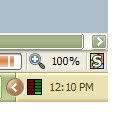
To change the look of the new eBay Discussion Boards and make them easier to readDownload Mozilla Firefox add-on 'Stylish'
https://addons.mozilla.org/en-US/firefox/addon/2108This allows you to modify the look of a site on your screen by removing/altering some of the HTML code of a website.
If you have HTML code experience you can create your own Styles.
If you have no HTML experience, or very little, like me, there are many Styles available to choose from.
http://userstyles.org/http://userstyles.org/styles/search/ebayThe style I use has the avatars removed, the right column removed, and the font sizes adjusted. I just kept fiddling till I found the 'look' I liked the best, not perfect, but much improved.
It is called eBay AU Forums cleanup (by wheeels!)
http://userstyles.org/styles/16681Note: You can tick/untick to turn them on and off easily to revert back to the original look of the site.
Also, if you download more than one Style, you can prioritise them.
This is what it looks like (click on the pic to zoom full size)
[attachment deleted by admin]